I format E-books for authors - my services are listed HERE.
Today I want to give you some tips on formatting that will not only help you do it yourself but help the person who is formatting your E-book.
When writing your manuscript, never use the TAB key to set indents. These all have to be removed during formatting, and the only way to do it is one by one. Always use the Paragraph feature to set your indents.
The Paragraph feature is your friend! You can set alignment, indents, and line spacing all in one place.
Smashwords is the pickiest of the formats. They require left justification, Times New Roman (preferably size 12 font), and no more than three spaces between lines. (Which means that is your best hope of signifying a page break.) So removing all of the tabs, uneven line spaces, and wonky formatting is a must. This includes extra spaces, both before a new paragraph and after.
And don’t panic. EVERY author has a extra space or two at the end of paragraphs. It’s just a habit to hit the space bar. (When formatting, I can tell when the author is on a roll, because those tend to vanish.)
Finally, when formatting for Amazon or Barnes and Noble, use the Section Breaks - Next Page to signify a page break. Other breaks are often not recognized. You also want to save the manuscript as a Web Page, Filtered htm or html file if you want those page breaks to appear clean.
Hope that helps! If you are still overwhelmed with formatting, drop me line. I love to format books!



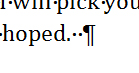

36 comments:
This should come in handy should I get an e book.
Have a good week-end.
Yvonne.
Great tips. I've never used the paragraph function, always used tabs.
Its so hard not to hit that space bar.
Hugs and chocolate,
Shelly
I'm not looking to e-publish at this point but I'll hang on to this for possibie future needs. Thanks.
Thank you for the helpful hints! I'm sure many of us will find them useful.
Great tips. They're good for everyone- 'cause i'm sure an editor would appreciate authors not using tabs...
I could probably figure it out, but no need to yet.
Nice tips! I'm one of those old dog--new tricks kinds of writers, and I will hit the space button and tabs without even thinking about it...but I'm starting to!
Great tips for me to keep in mind if I ever have to do this. I'm going to make a note of this post.
Lee
A Faraway View
An A to Z Co-host blog
I do use section breaks for pages and chapters. I've been trying to train myself to use paragraph feature. But man, when I'm on a roll I hit that space bar without a thought.
Some great tips. I'm thinking if I do indie I'm utilizing a professional.
Sia McKye OVER COFFEE
Thanks for the tips, formatting scares me.
This is really great for me--I set up all of my chapters so that I can read them in iBooks...only the formatting comes out terrible! Thanks for the tip!!!
I tell you, the smashwords template, especially for their premium service, was excruciating. It took forever, but it did teach me so much! So good that you gave these few tips and the heads up on what to watch out for. Writer’s Mark
Useful tips, its amazing how difficult editing can be.
JO ON FOOD, MY TRAVELS AND A SCENT OF CHOCOLATE
Formatting that first ebook is scary, but once you've done it once, it is actually very easy.
That explains a lot. :D Great tips! I've never formatted an ebook before, but if I do, I'll read this again. Thanks!
Formatting is tedious more than anything else. And don't rely on Amazon to properly format for you. You have to go in and fix the files so it works properly on paperwhite or whatever it is.
Have a wonderful weekend!
All great tips! I had to teach myself those things, getting better at it with each book. One thing I noticed with the last one - and it might have something to do with what M Pax said above - when I uploaded the htm file to Amazon it added wonky spacing between paragraphs that weren't there. I reloaded it as a doc and it worked fine. *shrug*
Everybody says Smashwords won't take the page breaks, either, but I've left those in with the last 3 or 4 books and they've never rejected me.
I've gotten pretty good at this but I almost always find things I have to fix.
Thanks Dianne. Have a great weekend.
.....dhole
You make it sound so simple!
Thanks for the info L.Diane!
Writer In Transit
I've bookmarked this post, and I'm starting to develop quite a collection of them by you! :)
Hi Diane .. luckily we have you - so no starting out with a blank slate should we go the epublishing route .. like all things the first is the most difficult - after that it should be easier!
Great thoughts here ... cheers Hilary
Hi, Diane. Great information. Bookmarking your post.
Good advice! KDP is freakin' easy compared to Smashwords, but there can still be glitches. The preview on KDP is priceless.
As you know, since you are one of the first to encourage me, I am writing my first book, so this is really helpful and a post to bookmark.
Thanks.
Rhonda @Laugh-Quotes.com
Hi Diane,
Once again, you have supplied some very informative help. I think this would be of great value and I shall duly share your posting.
Gary
Ooh! Thanks for the tips. Formatting was exactly what I was working on this week. And I learned the hard way with that Tab key. Listen to the lady, you guys. The Tab key is the devil! Stay away from it. I'm pretty sure I read something about it in the book of Revelations... ;)
Thanks, Diane.
-Jimmy
This post is a great resource. I've heard of formatting nightmares.
As always L. the post is great!
Hey, I have a little something on my site you might like to collect!
A great help for self publishers. Such a lot of work isn't it? And you like it???
These are great. I know nothing about formatting for ebook. Saving for when/if I decide to do my own. Thanks.
Oh wow...I have absolutely no idea what you are talking about. I type all of my ms with single space and 5 space indents. I have never attempted to format my own books before. You can bet I will be asking you tons of questions when the time comes. :)
...wonderful advice for those considering the e-pub route, which in this day and age can make for a rewarding decision ;)
El
I've been through this process because I self-published with Createspace, and like you say just getting the manuscript ready for their formatting services means paying attention to details. My manuscript was pretty clean, but even then going through it for every last wrong double space, etc. was SO tedious. Your post now reminds me of what to watch out for in my latest manuscript.
Such great tips!
I never use the tab key to make paragraphs but it's good to know that it's a problem for formatting. I'll remember that.
Jai
Post a Comment